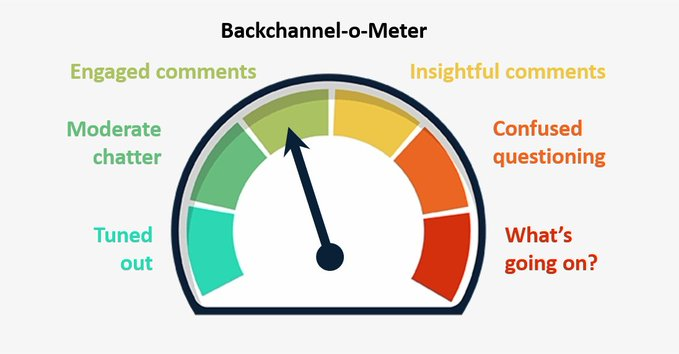By Diane Chapman, Stacy Gant, Donna Petherbridge, Bethany Smith, Maria Gallardo-Williams
If there is something that most instructors noticed during the COVID-19 pandemic emergency teaching conditions is that their students took advantage of the ability to use the backchannels available on most web conferencing software (such as Zoom and Google Meet chat) to ask questions and engage with the class.
What is a backchannel?
A backchannel is a digital conversation or communication that runs concurrently with a primary face-to-face or other real-time activity. The alternative form of communication provides students with an outlet to engage with each other and the instructor about relevant topics, pose questions about the primary activity, and help each other learn collaboratively.
Why should we use a backchannel?
As we plan for a return to in-person teaching, many instructors are interested in finding ways to adapt the chat function so that they can keep receiving instant feedback and questions from students. We know from recent experience that students are more likely to ask questions using a backchannel, and we would like to take advantage of this opportunity to engage our students as we return to in-person activities.Here are some ideas that might be helpful to keep the backchannel conversations going. All of these require that the instructor or a teaching assistant monitor the backchannel chat in real time.
- Moodle Chat is an activity that can be added to your Moodle course. You can set the chat session start times on a recurring basis or create specific chats by topic. Students are identified based on their profile in Moodle. Past sessions can be saved. An accessible interface is available as well.
- Zoom or Microsoft Teams during a live lecture. The session can be started from a secondary computer or mobile device. This has the advantage of creating a recording of the live lecture, which can be used for hybrid course purposes.
- Jamboards, IdeaBoardz, and Padlet – all of these services allow you to create a digital board where information can be pinned and shared. You can create one for each lecture, or reuse the same one as needed. All of these can be accessed from a mobile device, which makes it portable for the instructor and accessible for the students.
- Google Docs can be used in a similar way, but it won’t have the digital board look. It is easy to use from a mobile device as well.
- Live chat during lecture using BackChannel Chat or Go Soap Box
- Twitter can be used as a backchannel (see example), but some students will be resistant to being asked to participate in social media activities.