By Dr. Diane Chapman, Executive Director, OFD
A while ago a colleague introduced me to online brainstorming tools. When I teach, both at a distance and in person, I sometimes need a tool that will collect ideas without attribution or judgement. Sometimes I need students to vote on ideas. Online brainstorming tools work well for both those needs and more.
A couple of free tools with which I am familiar (there are more out there) are Dotstorming and IdeaBoardz.
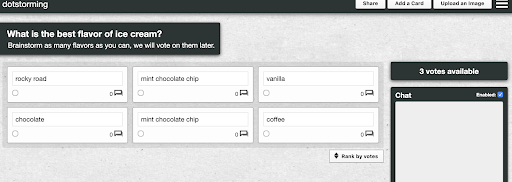
Figure 1. Dotstorming board example for brainstorming and choosing the best ice cream flavor
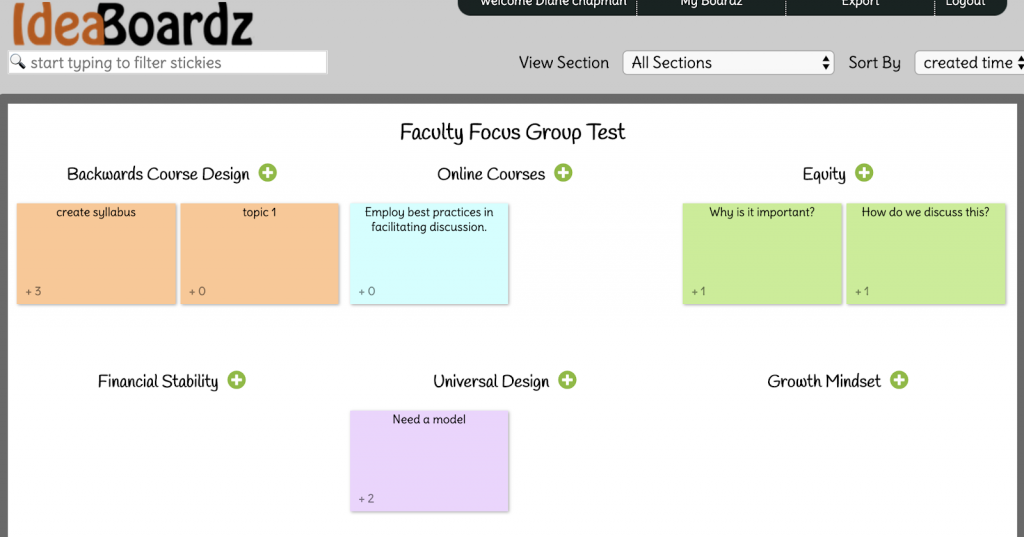
Figure 2. IdeaBoards board for use with a focus group
For example, in one class I used a case study. The students read the case outside of class. I created a brainstorming board and posted the link in a live Zoom session. I then asked students to post their ideas to the board (one thought or action per note).
Once they posted all their ideas, I allowed them to vote up to three times on the best solutions.
If I were doing this in a situation where not all students could not be in a live session I would send the link out to all students and allow them to add notes for a day or two, then switch over to voting for a day or two.
This can be done in face-to-face or online courses and can be done synchronously or asynchronously. Some ideas of how to use these tools include:
- Linking to and voting on class projects
- Gathering anonymous feedback or assessment data
- Crowdsourcing and ranking (by voting) of resources
- Formative assessment of student learning (as a group)
The basic versions of the two tools I mention here are free. They are not supported by NC State, but you should be able to get them up and running with few issues. Some tools allow for you to break up the board into categories and others do not. Some are entirely free and others allow for paid upgrades. Ultimately these tools are great at allowing for divergent thinking (brainstorming) then convergent thinking (voting) on just about anything.
Let us know how they work for you.